* Assumption: Raspberry Pi OS is installed by connecting TV or monitor with HDMI cable.
1. Connect Raspberry Pi to laptop using an Ethernet cable.
2. Go to Change adapter setting.
3. Go to Properties of Wi-Fi
4. Go to Sharing tap, click first check box, and select Ethernet.
5. Go to Properties of Ethernet
6. Double click Internet Protocol Version 4
7. Note this IP
8. Download and execute IP scanner.
Enter the IP and click Start Scanning
Download link: http://www.eusing.com/ipscan/free_ip_scanner.htm
9. Click WorkGroup Name to order.
Note the other IP.
In this tutorial,
192.168.137.1 was my Ethernet IP.
192.168.137.175 is the IP of Raspberry Pi.
Note the IP of Pi.
10. Connect the Pi IP using Putty.
11. Click Yes.
12. default login ID: pi
default password: raspberry








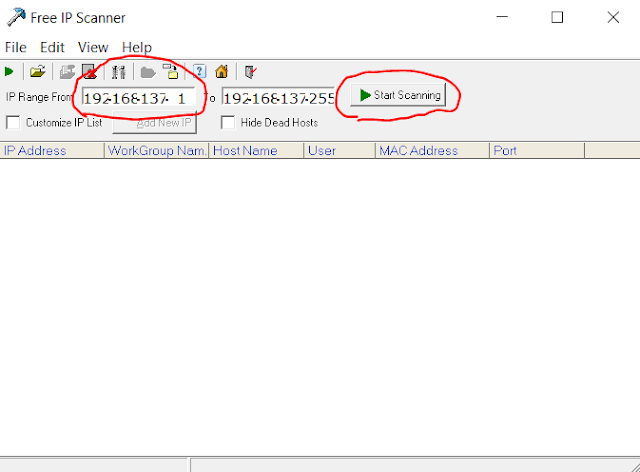




댓글 없음:
댓글 쓰기